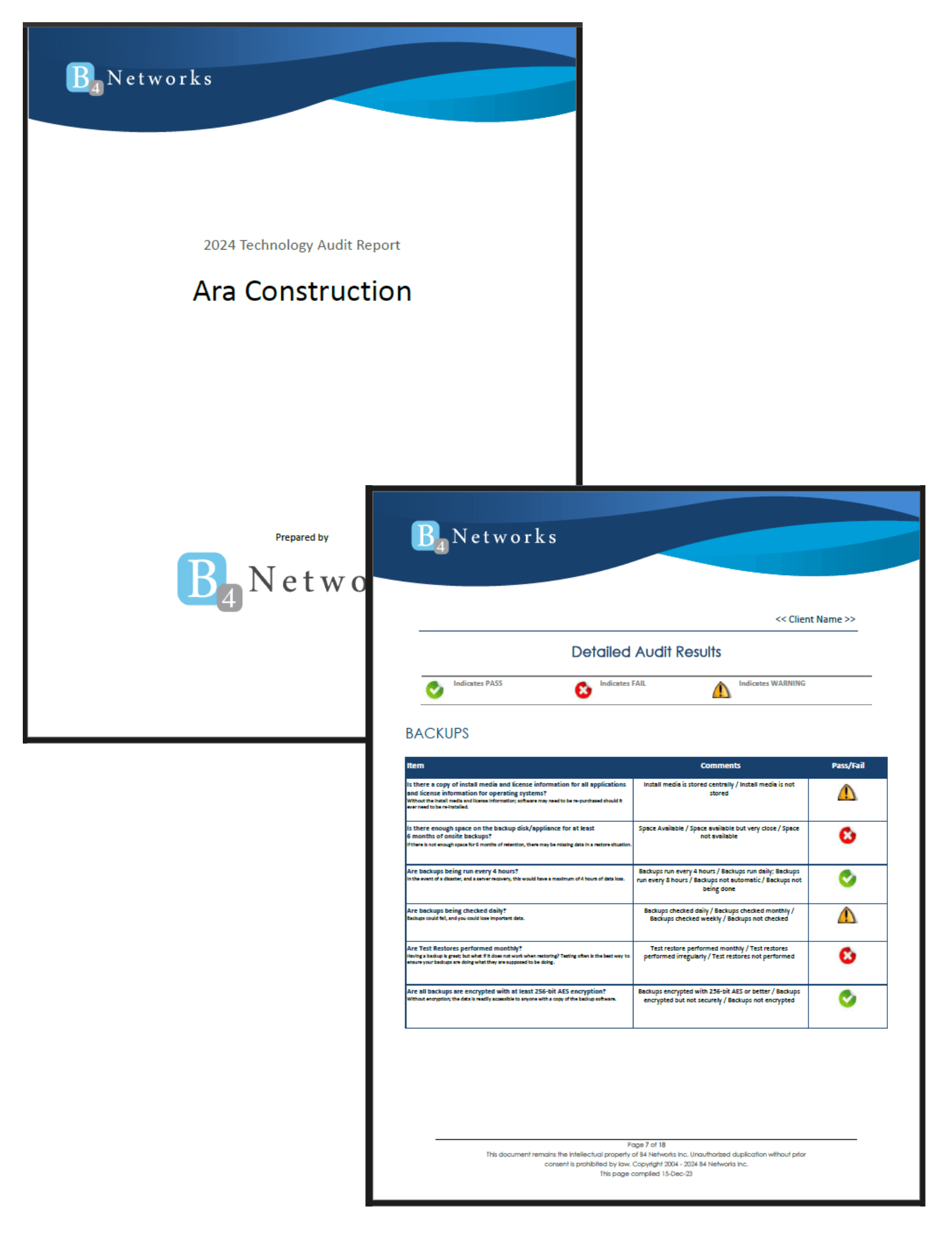Traveling offers wonderful opportunities to explore new places, meet new people, and create unforgettable memories. Staying connected with friends and family has never been easier thanks to modern technology. However, with the convenience of staying connected on the go, there are also cybersecurity risks that travelers must be aware of. Here are some essential cyber-safe travel tips to keep you protected during your adventures.
1. Browse with Caution
While traveling, you’ll often find yourself relying on free public Wi-Fi networks in places like hotels, cafes, and airports. However, these networks can be insecure and expose your data to potential hackers. Most websites encrypt the information sent between you and the site, but to be sure a website is safe, always look for a lock symbol or "HTTPS" at the beginning of the URL. The "S" in "HTTPS" stands for secure, indicating that the website has taken extra steps to protect your data.
Avoid entering any sensitive information, such as banking details, email passwords, or credit card numbers, when using public Wi-Fi. If you must access this type of information, it is best to use a Virtual Private Network (VPN). VPNs encrypt your data, making it unreadable to anyone else and protecting you from cybercriminals. They create a secure connection over the internet, significantly reducing the risk of your data being intercepted. If a VPN is not available, consider using your mobile data instead of public Wi-Fi for a more secure connection.
2. Secure Your Devices
Keeping your devices physically secure is crucial while traveling. Always keep them with you and never leave them unattended in public places. Use strong, unique passwords (a mix of at least 12 letters, numbers and characters) for each device and account to enhance security. In addition to strong passwords, enable other security features such as fingerprint identification or facial recognition, which add an extra layer of protection.
Utilize multi-factor authentication (MFA) whenever possible. MFA requires two or more verification methods, making it much harder for cybercriminals to gain access to your accounts. Common MFA methods include a combination of something you know (like a password), something you have (like a smartphone), and something you are (like a fingerprint).
Despite these precautions, if your devices are lost or stolen, your personal data could be at risk. To mitigate this, activate "find my device" or a remote wiping feature before you travel. These features allow you to locate your device or erase the data remotely, preventing unauthorized access and protecting your sensitive information.
Additional Tips for Cyber-Safe Travel
- Be Cautious with Charging Stations: Public charging stations can also pose risks. Cybercriminals can modify these stations to install malware on your device or steal data. To avoid this, use a portable charger or a charging-only cable that prevents data transfer. If you must use a public charging station, turn off your device while it charges to reduce the risk.
- Be Wary of Social Media Sharing: While it’s tempting to share every moment of your travels on social media, doing so can alert potential thieves to your absence from home or even reveal your current location. Adjust your privacy settings to limit who can see your posts and consider waiting until you return home to share photos and updates.
- Protect Your Travel Documents: Keep digital copies of important travel documents such as your passport, ID, and itinerary in a secure, encrypted location. This can be a lifesaver if your physical documents are lost or stolen. Ensure that the devices storing these copies are protected with strong passwords and encryption.
Final Thoughts
Travel memories can last a lifetime, but you don't want them to include the stress and complications of having your personal information stolen. By following these simple yet effective steps, you can significantly enhance your cybersecurity, ensuring a fun and safe trip. Prioritize your online safety and enjoy your travels with peace of mind, knowing that you've taken the necessary precautions to protect yourself from cyber threats.
If you do not currently have an IT provider or would like a second opinion on your network security, please don’t hesitate to reach out to our team. We are here to serve you in the Niagara Region and Simcoe County, 24/7/365.
Niagara: 905-228-4809
Barrie: 705-885-0993
Email: help@b4networks.ca