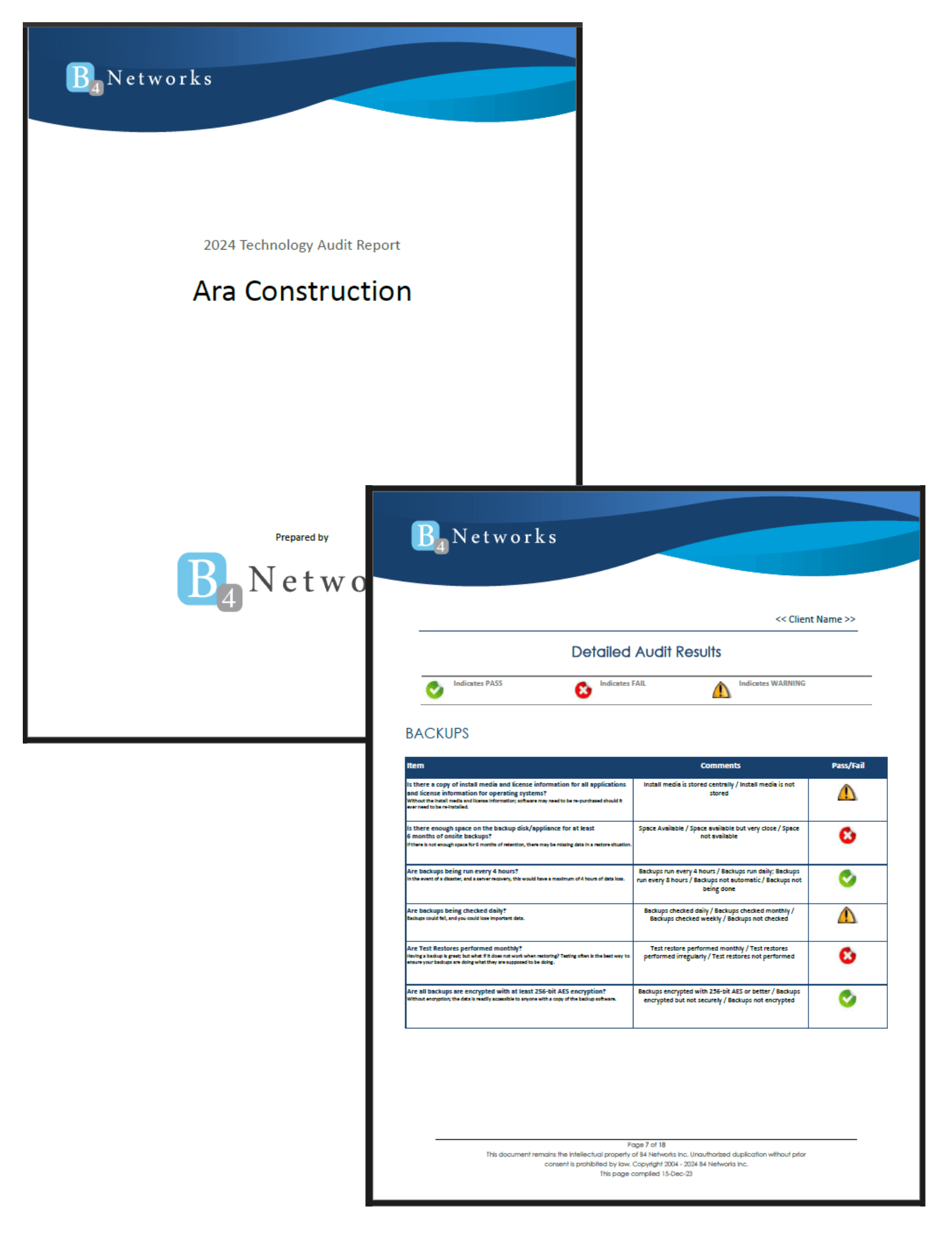Welcome back to our series on social media cyber safety! Last time, we mentioned some common social media risks. Today, we're excited to share some practical tips on how to use social media more safely.
Welcome back to our series on social media cyber safety! Last time, we mentioned some common social media risks. Today, we're excited to share some practical tips on how to use social media more safely.
Guard Your Personal Information
Did you know scammers often use the info they find on your profiles to try and access your other accounts? Think about it: how easily could someone on Facebook find out your pet’s name or the high school you attended? These are common security questions, and if cybercriminals get this info, they can more easily break into your accounts. So, our first tip is:
Be Selective When Accepting Follower Requests
Accepting a request from someone you don’t know could give them access to your personal info. If you’re trying to grow your following, set filters for what different follower groups can see to keep things more private.
Regularly Review Privacy Settings
When was the last time you checked your privacy settings? Social networks update their options now and then, and your privacy preferences might change over time. It’s a good idea to review your settings occasionally, especially after getting a notification about a policy change.
Check Third-Party App Permissions
Third-party apps include any app or website you’ve allowed to access your social media account, like games or tools that connect your social accounts. If you’re no longer using an app, disconnect it to keep your account safe in case the third-party app gets hacked.
Create Strong and Unique Passwords
Here’s a crucial one: always create strong and unique passwords for each of your accounts. If a hacker uncovers your password for one account, they could get into any account that uses the same password.
Enable Multi-Factor Authentication (MFA)
Adding another layer of security with multi-factor authentication is super helpful. Think of your password as a map and the MFA as a key. You need both to open your account, making it harder for hackers to get in.
Use the SLAM Method for Unsolicited Messages
Whenever you get an unsolicited message on social media, use the SLAM method:
- Sender: Verify who sent it.
- Links: Check the link’s true path by hovering over it without clicking.
- Attachments: Avoid unexpected attachments.
- Message: Scrutinize the message itself.
If something seems off or suspicious, report it. This helps keep everyone safe. By following these tips, you can enjoy social media safely. Stay safe out there and happy posting!
If you do not currently have an IT provider or would like a second opinion on your network security, please don’t hesitate to reach out to our team. We are here to serve you in the Niagara Region and Simcoe County, 24/7/365.
Niagara: 905-228-4809
Barrie: 705-885-0993
Email: help@b4networks.ca