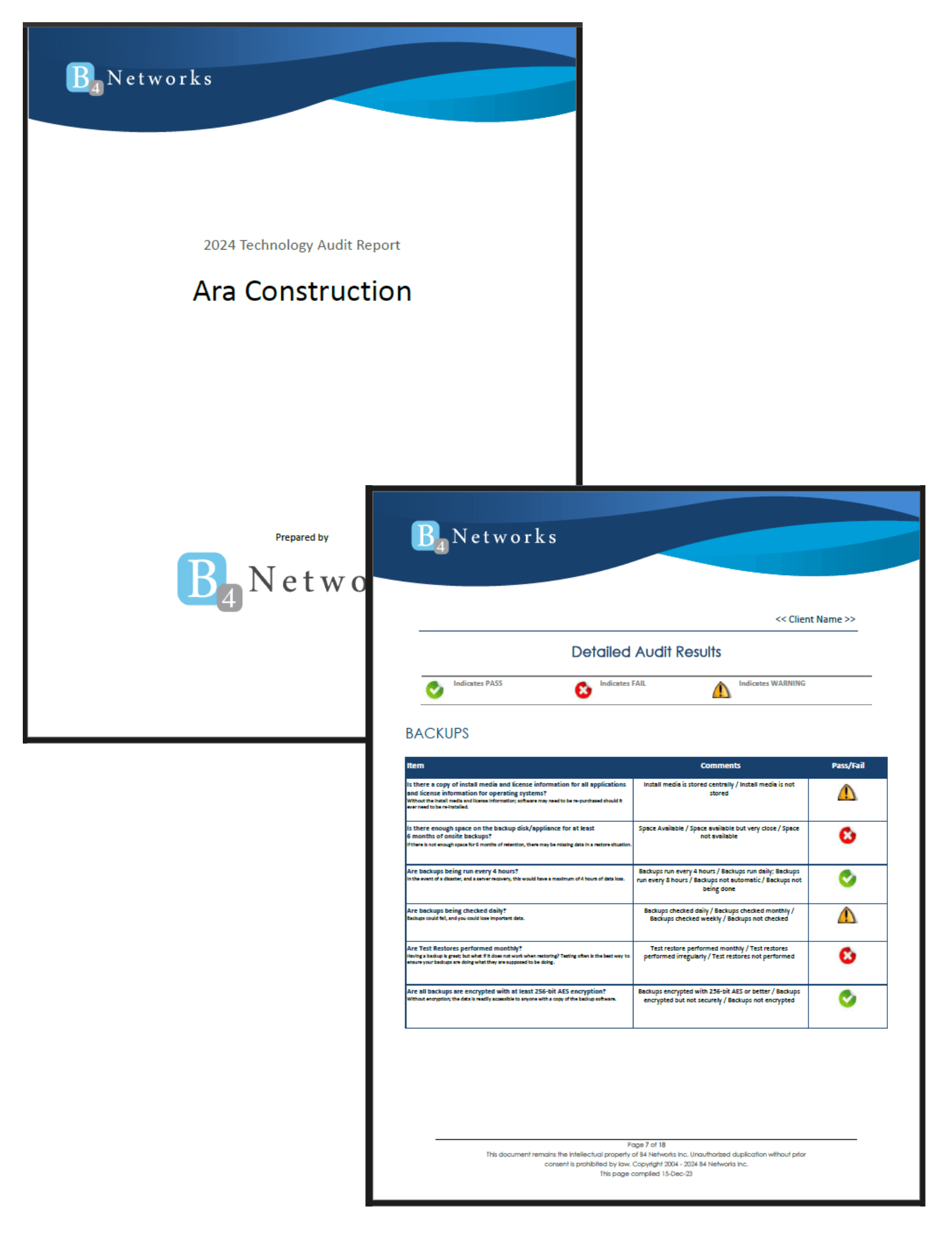As cyber threats grow more advanced, understanding how to protect yourself has never been more critical. One common threat to be aware of is technical support scams. These scams involve cybercriminals pretending to be tech support agents from reputable companies, offering assistance with a fabricated issue or security alert. Their goal? Gaining access to your devices, stealing personal information, or convincing you to pay for unnecessary services.
As cyber threats grow more advanced, understanding how to protect yourself has never been more critical. One common threat to be aware of is technical support scams. These scams involve cybercriminals pretending to be tech support agents from reputable companies, offering assistance with a fabricated issue or security alert. Their goal? Gaining access to your devices, stealing personal information, or convincing you to pay for unnecessary services.
How Do Technical Support Scams Work?
Technical support scams typically begin in one of two ways:
- Pop-Up Security Alerts: These fake messages claim your device has been infected with a virus, malware, or other issues. They often include a phone number for "technical support."
- Unsolicited Phone Calls: Scammers pose as friendly technicians claiming to have detected an issue on your computer and offering to help fix it.
Regardless of how the scam starts, the real danger begins when you connect with the scammer over the phone.
How Scammers Operate
During the call, scammers use several tactics to gain your trust:
- Friendly Tone: They present themselves as helpful and professional.
- Technical Jargon: Overly complex language is used to intimidate or confuse you into compliance.
- Remote Access Requests: They ask you to grant them remote access to your device under the pretense of diagnosing or fixing the issue.
Once they gain access, the damage begins:
- Installing Malicious Software: Scammers may install malware or remote access tools, compromising your device and giving them continued access to sensitive information, files, and passwords.
- Demanding Payment: They might insist you pay for unnecessary restoration work or purchase fake maintenance plans, often requesting payment via gift cards or cryptocurrency.
The result? A compromised device, exposed personal information, and potential financial loss.
How to Avoid Technical Support Scams
Protect yourself from falling victim to these scams by following these tips:
- Be Skeptical of Unsolicited Contact: Legitimate companies rarely initiate contact with customers via pop-ups, phone calls, or emails about technical issues.
- Ignore Pop-Up Security Alerts: Never call the phone number displayed in a pop-up message.
- Recognize Red Flags: Watch out for requests for payment to fix an issue—especially if payment is demanded via gift cards or cryptocurrency.
- Never Share Remote Access or Passwords: Do not grant remote access to your device or share passwords unless you have initiated the interaction with a trusted source.
- Consult Your IT Provider: If you’re unsure about a technical issue or think you’ve been scammed, contact your IT provider directly through a trusted and verified channel.
Stay Safe
Technical support scams are sophisticated, but by staying vigilant and informed, you can protect yourself and your devices. Remember, legitimate companies won’t pressure you to act quickly, request remote access, or ask for unusual payment methods. When in doubt, slow down, verify, and reach out to your trusted IT provider for guidance.
Your cybersecurity starts with awareness—spread the word and stay secure!
If you do not currently have an IT provider or would like a second opinion on your network security, please don’t hesitate to reach out to our team. We are here to serve you in the Niagara Region and Simcoe County, 24/7/365.
Niagara: 905-228-4809
Barrie: 705-885-0993
Email: help@b4networks.ca